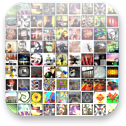Thanks for following along this week, and thanks, Doc, for asking me to stop by.
It’s been an interesting week in the sense that the pressure has been on to come up with something suitable for sharing here on OS. I really can’t imagine the creative tension that Doc has created for himself by committing to his DAILY appsperiment.
The process certainly has helped me understand the attraction of “365” projects, where you take photos of something, usually yourself, every day for a year. There’s even an app for that, too, called Project 365. It encourages you to hold your own feet to the fire and take pictures every day, and I guess that’s a good thing. I take pictures every day, but knowing you’re going to have to share them puts the process in a different category.
Anyway, enough preamble. Today’s pic utilizes a couple of my favorite apps, and it was taken at one of my favorite places, the San Mateo coast of Northern California, just south of San Francisco.
The wind usually blows quite steadily, and the area is popular with paragliders. (Just up the road, at Fort Funston, the sky is often thick with hang gliders, but the paragliders seem to have made the cliffs near Mussel Rock Park their preferred venue.) (Mussel Rock Park is also the place where the San Andreas Fault veers from land to sea.)
Anyway, the paragliders often bob up and down on the cliffs at Mussel Rock, practicing their landings and takeoffs. They are often quite close to people on the ground, and that was the case yesterday. So while we got a bunch of pictures of them floating around in the sky, we also got more than a couple of close-in shots as they drifted by. So we decided to combine a couple of the images.
(Let’s put aside any considerations about whether this is a “real” picture. It’s certainly not an image that should ever appear in a magazine or a newspaper, where photographic integrity has to be maintained. But this is just … well, I guess you can call if art. Even so, these are two “real” pictures, it’s just that two of them have been combined into one. I wanted to be able to show the blur of water as it rolled onto the shore, but still freeze the action of the paraglider. )
The background landscape picture was taken with the Slow Shutter app. I found a handy flat rock to perch my iPhone on, and the exposure was 15 seconds.
The image of the glider was taken with the iPhone’s camera, in HDR mode, unfortunately. I say unfortunately because when there is movement in the frame, the HDR capture sometimes produces ghostly double images, but it wasn’t too bad in this case.
I initially tried to combine images using the Photo Wizard app, but that wasn’t giving me what I wanted; I couldn’t find a blending mode that worked for this situation. So I opened both the images in the Juxtaposer app, where I could preserve the tonality of both the pictures without having to blend them together.
Juxtaposer is fantastic, because you can zoom quite close when you have to mask out the parts of the picture you don’t want. It was tricky to paint around paraglider Patrick’s hands, though.
When I had the two images aligned the way I wanted them, I saved the image and opened it again in Photo Wizard, where I did tonal adjustments and experimented a bit with the color presets. The one I decided to use here is among the “grey presets,” and this one is called Dusk.
So there you have it. Thanks again for following along, and thanks again to Doc for the invite. See you on the internets.