
Hi again, and thanks for following along!
Today’s picture is comparatively straightforward, but it employs one of my favorite iPhone apps, Decim8.
Decim8 is a departure from most iPhone apps, because while most apps go for a vintage, old-time film look, complete with blurred edges, vignettes and unpredictable color shifts, Decim8 goes in the other direction entirely. Run a picture through Decimat8 and it’s clear that a DIGITAL manipulation has taken place. The developers’ goal was not to replicate the look of analog film, but rather to create a look that was entirely new and more in the spirit of the times.
I do find the app a bit intimidating, if only because of the sheer number of possible results. There are 14 individual filters that can be applied singly or in combination, so you could spend a significant portion of your life just trying to achieve each of the possible combinations.
I’ve come to like a couple of the filters, and I use them most of the time. Motor and Bunker give me the glitchy look I like from Decim8, without taking the result completely out of the figurative realm. In other words, I can run those filters and still know what I’m looking at in the picture.
We were down in Southern California this week, and while we didn’t get to go to the beach, or the Venice boardwalk, or any of the other SoCal photographic hotspots, there were still some things to snap that are unique to the area.
The base airport for the Goodyear blimp is located in Gardena, not too far away from where we were staying in Redondo Beach. So the blimp is not an unusual sight around here, but it is for me.
When it passed overhead the other day, there were lots of nice clouds in the sky, and even though the image was going to be small in the frame (I wasn’t using any additional lenses for the iPhone), we figured that we’ll still get something to play around with. And we did.
We opened the image in Cameramatic (as is our wont when getting photos ready for Instagram), and cropped to a square that we liked. I’m particularly fond of the blues in the Progressive filter in Cameramatic, and that’s where we started. Then we did some brightness and contrast adjustments and saved the result.
Then we opened the picture in Decim8, where we ran the Motor filter. We ran it about a dozen times until we got the result we wanted. That’s not unusual, because every time you run the filter you get a different result. Then we opened the saved result in Decimat8 again, and we tried adding results from the Bunker and Graboid filters, but none of them were all that exciting, so we skipped them and went with the original Motor result.
We saved the image and opened it again in Photo Wizard, another of my favorite apps, where we did global adjustments to exposure, brightness and contrast. Then we saved the image and posted to Instagram.
Pretty simple steps today, but Decim8 gives results that are unique in the app world these days. I hope you like it!










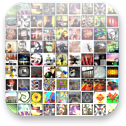







This turned out great. I need to try out that Cameramatic you keep using. It looks fun.
I like this! Decim8 is fun, but you do have to be up for some randomness. I keep intending to go through and make examples for myself of the individual filters, but I haven’t followed through on that yet…. I’m still getting the hang of Cameramatic, but it can do a lot. I particularly like the light leaks. I don’t really get their lightbox concept, but the most frustrating thing for me is that the app doesn’t pay attention to to the way you’re holding your device, so it’s always upside-down on my iPad if I’m using the cover as a stand
darcy, maybe leave feedback in the App Store about that need for an orientation lock. I’ve made requests there before, and they’ve been very responsive!