
We went back to the beach for today’s shot, in our case the familiar and foggy San Mateo coast.
One of our favorite things about the iPhone is the ability to take long exposure pictures in the daytime. No neutral density filters necessary, either. It’s amazing, really. To get a 15-second exposure in the daytime on your DSLR, you’d need … oh, I don’t know, maybe two -10 stop filters stacked on your lens? And then you wouldn’t be able to see or focus on your subject, because the filters would make everything in the viewfinder dark.
You have none of those problems when you use the Slow Shutter app. Find a stable place to put the camera phone, set the exposure time, and you’re done.
For this shot, we wanted to get a nice soft blur on the water, because the waves were pretty big and there was a lot of whitewater near the shore. It’s a 15-second exposure, and the water came out exactly as I’d hoped it would.
But we wanted to take things a bit further and put mild Gaussian blur on the entire scene, to highlight the dreaminess of the image. So we opened the original photo in Cameramatic and cropped to a square, and then we did mild tonal adjustments, as well.
We saved the image and then opened it again in PhotoWizard and applied the Gaussian Blur filter to taste. … But that makes everything go too soft, and we wanted just a hint of sharpness showing through the image. In Photoshop language, we wanted a Gaussian layer of about 30% opacity. But how do you do that on an iPhone? Easy.
We saved the blurred image (and we already saved the version without the blur). Then we opened the DXP double exposure app and merged the non-blurred and the blurred image. One of the good things about DXP is that you are able to control the amount of double exposure, so in this way, you’re really creating a layer and adjusting the opacity.
Once we got a nice balance of sharpness and blur, we saved that image, and then we opened it again in Camera+ to further adjust the tones. We used the Bleach filter, and then adjusted the brightness, contrast and red channels to get the look we wanted.
We hope the results are subtle enough so that they don’t call attention to themselves but are still apparent enough to produce the dreaminess we were going for.
So there you have it: A mild layer of Gaussian bur on a long exposure, with tweaks to color and tonality, all on an iPhone.










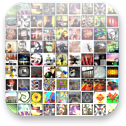







Wow! Thanks for the detailed tutorial. That’s a fantastic result!