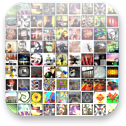Hi again all, and let me offer my apologies right up front: A sunset picture?? On a blog about experimental iPhone work?
Yes, I’m guilty, but here’s my thinking: there MIGHT be something for you to take away from this photo, even if it has a mundane subject matter.
(Full disclosure: I am hopelessly addicted to sunset pictures, at least ones that are done passably well. When the Flickr Blog used to interview photographers, their last question always was: “Kittens, babies, sunsets or flowers?” because those were four of the most common shots on Flickr. My answer would have been sunsets, and that hasn’t changed. It’s nature’s light show, and a very cheap date. I’m also very easily amused. Ok, onward.)
I’ve posted this one to show that even with an iPhone, it’s possible to capture photos with an amazingly high dynamic range. The sun SHOULD be completely blown out here, and there should be very little color tonality in the sky because the highlights are so strong. But that’s not the case. So how did we do it?
First, we used the iPhone 4 in HDR mode. (We DIDN’T use the HDR Pro app, because even though that app is supposed to render a very high dynamic range, and it does a great job on landscapes, we don’t like the ring of grey that we often get around extremely bright objects in very high-contrast pictures).
Then we cropped and did initial toning of the photo in Cameramatic, which is usually the app I use first in getting pictures ready for Instagram. Cameramatic operates in the square format, and I find it the easiest way to crop for Instagram. … It also has very refined adjustment capabilities, too, and some decent effects.
We saved the results and then opened the photo again in the Iris app, which is an extremely powerful photo-editing app. (I do wish they had brush functionality when creating layers, and I’m hoping an update will come soon.) In Iris, we ran the “highlight recovery” function, and we got back a LOT of the highlights that were blown out by the bright sun. Iris lets you control the strength of the recovery, and the tonal range, which is really useful. So now we had a lot of color in the sky.
Then we used the color balance feature and lowered the red values, to get back even more color range in the sky. I find that a little adjustment goes a long way when using color balance features in photo apps.
After this, we played around a little bit. We took the saved image from Iris and opened it again in Camera+, just to see what the “clarity” filter would do (a common practice), but we didn’t like what was happening there. Then we opened the photo in the Lens Light app and added some lens flare, but that seemed like gilding the lily. It was pretty cool, but just on the wrong side of too much.
So we went back to Iris and applied the Polarizer filter (available in the FX tab), and that gave us what we were looking for, a strong (but admittedly not perfect) delineation of the outline of the sun, and rich vibrant hues in the sky.
So if you have a scene where the sun is dominating the image in ways that you don’t want it to, you can try these steps to restore color and life in other areas of the sky. And regardless of what you think about sunset photos in general, maybe these steps might be useful some day.