
I was returning to work after an unsuccessful lunch hour photo walk when the architecture of the San Francisco Federal Reserve building caught my eye. I wanted to include a human element so I found the spot that gave me the juxtaposition I had in mind. I waited for a person to walk into the frame and snapped a couple shots with the Camera+ app. I knew going in that I wanted to process this image in black and white so I started with the Camera+ Clarity scene and Ansel B&W effect. I was happy with the result but wanted to take it a little further. I opened the B&W in Decim8 and experimented until I found a result I liked. I saved this and then re-ran Decim8 on the original B&W until I got another result that I like but was different from the first. I combined the two Decim8 edits with the original B&W using the awesome Interlacer app. Finally, I added the border with the Cameramatic to get the image above.

Above are four images that went into making the final image. Clock wise from the top, left: The original, Camera+ Clarity/Ansel B&W, Decim8 edit #1, Decim8 Edit #2.
Downgrade
This entry was posted in guest contributors, Uncategorized and tagged camera+, cameramatic, decim8, interlacer, san francisco. Bookmark the permalink.










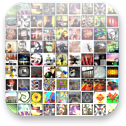







Thank you for sharing, it’s always nice to understand someone’s creative process. I’ve never had those moments where I knew going in how I wanted my final picture to look like. I’m afraid that’s not something easily acquired, maybe through experiences one will eventually get the creative senses…
This is awesome! I really liked seeing how you came up with it as well. And thanks for the app recommendations!