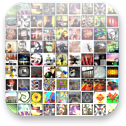Thanks for following along this week, and thanks, Doc, for asking me to stop by.
It’s been an interesting week in the sense that the pressure has been on to come up with something suitable for sharing here on OS. I really can’t imagine the creative tension that Doc has created for himself by committing to his DAILY appsperiment.
The process certainly has helped me understand the attraction of “365″ projects, where you take photos of something, usually yourself, every day for a year. There’s even an app for that, too, called Project 365. It encourages you to hold your own feet to the fire and take pictures every day, and I guess that’s a good thing. I take pictures every day, but knowing you’re going to have to share them puts the process in a different category.
Anyway, enough preamble. Today’s pic utilizes a couple of my favorite apps, and it was taken at one of my favorite places, the San Mateo coast of Northern California, just south of San Francisco. Continue reading →