
“Skyways” was created as part of my Daily App Experiment series. It was created with Photosynth, Camera+, Stripecam, and Tiny Planets.
The source photo was shot from the back window of The Empress of China using Microsoft’s Photosynth app. Photosynth is an amazing panorama app, that does a fantastic job easily stitching together photos. BTW, the cool part about the above photo is seeing how smoothly the city is stitched, and how harsh the window I was shooting from is. It’s cool looking, right?


I then used Camera+ to more tightly crop the skyline image before bringing the image into Stripecam, where I created a plaid version of the bottom.
I then brought the image into Tiny Planet’s and used the “Tiny Tubes” effect to create the final circular image. For awesome, right? BTW, here is how the same image looks in Tiny Planet’s “Tiny Planet” effect:











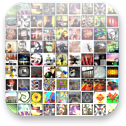







Thanks for the step-by-step. Tiny Planets looks pretty cool. I think I’ll check that out!